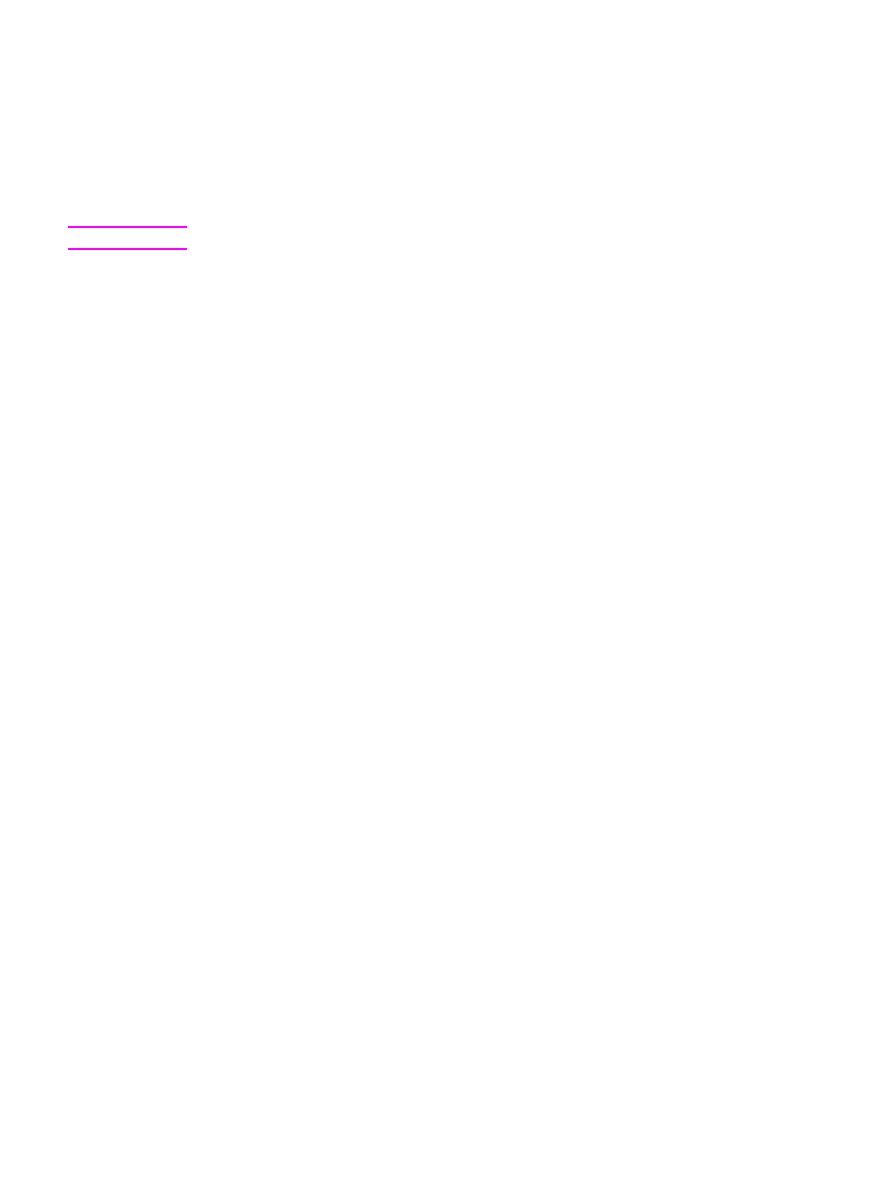
Printer Properties online help
The printer Properties (driver) online help includes specific information about the functions in
the printer Properties. This online help guides you through the process of changing your
printer's default settings. For some drivers, online Help gives instructions on using context-
sensitive Help. Context-sensitive Help describes the options for the driver feature you are
currently accessing.
To access the printer Properties online help
1. From the software application, click File, and then click Print.
2. Click Properties, and then click Help.
ENWW
Printer software
13