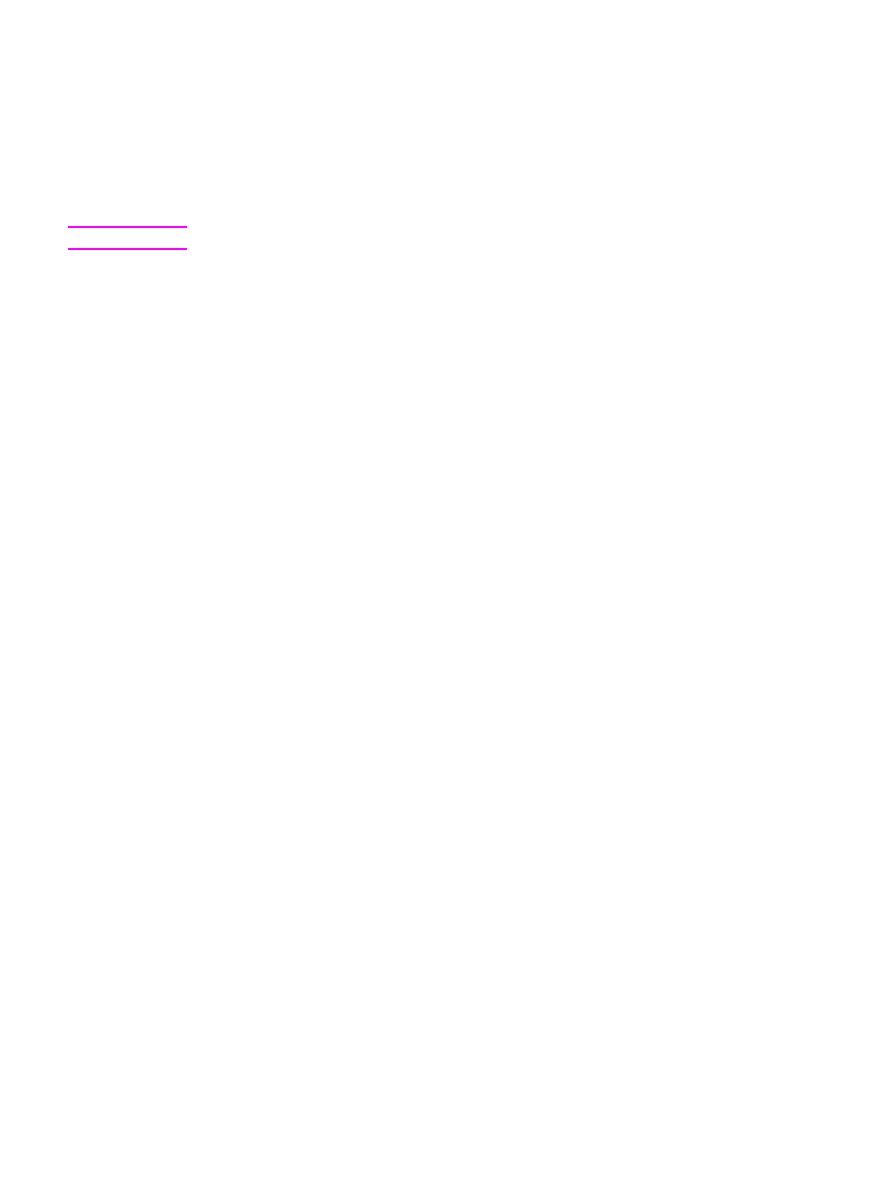
Print setting priorities
There are three ways to change print settings for this printer: in the software application, in
the printer driver, and in the HP toolbox. For the HP LaserJet 1320 series printer, you can
also change print settings through the embedded Web server. Changes made to print
settings are prioritized according to where the changes are made, as follows:
●
Changes made in the software application override settings changed anywhere else.
Within a software application, changes made in the Page Setup dialog box override
changes made in the Print dialog box.
●
Changes made in the printer driver (printer Properties dialog box) override settings in the
HP toolbox. Changes made in the printer driver do not override settings in the software
application.
●
Changes made in the HP toolbox and the embedded Web server have the lowest priority.
If a particular print setting can be changed in more than one of the ways listed above, use
the method that has the highest priority.